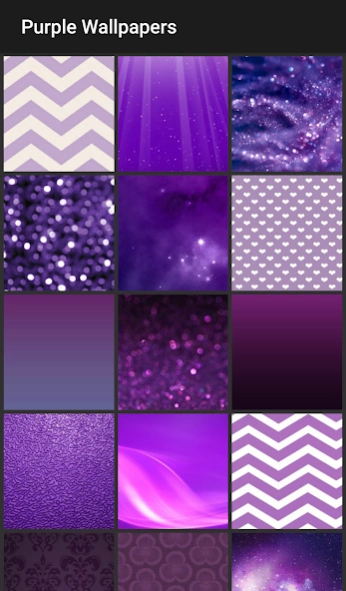Purple Wallpapers 3.0.1
Free Version
Publisher Description
Purple Wallpapers - Color-themed wallpapers are here – and this one is all about purple!
Color lovers, get excited! Color-themed wallpapers are here – and this one is all about purple!
If purple makes you happy, you've found the right app! Who would think that together red and blue could create such a rich and beautiful color? Purple is both stunning and unique, with a wide range of shades including pale lavender, dark plum, rich eggplant and bright neon purple. The diverse hues of this color mean that it can evoke very different meanings and feelings. Lavender is commonly associated with relaxation and sleep while brighter purple is often used to represent royalty, creativity, wisdom or magic.
The purple wallpapers in this app may be monochromatic, but they are far from boring! In addition to many unique shades of purple, these wallpapers feature various textures, patterns and prints that are visually stimulating without being distracting – making them the perfect background for your device!
Find beautiful patterned purple wallpapers that will add the perfect splash of color to your background!
About Purple Wallpapers
Purple Wallpapers is a free app for Android published in the Food & Drink list of apps, part of Home & Hobby.
The company that develops Purple Wallpapers is eBook Apps. The latest version released by its developer is 3.0.1.
To install Purple Wallpapers on your Android device, just click the green Continue To App button above to start the installation process. The app is listed on our website since 2023-12-03 and was downloaded 0 times. We have already checked if the download link is safe, however for your own protection we recommend that you scan the downloaded app with your antivirus. Your antivirus may detect the Purple Wallpapers as malware as malware if the download link to com.andromo.dev230101.app316721 is broken.
How to install Purple Wallpapers on your Android device:
- Click on the Continue To App button on our website. This will redirect you to Google Play.
- Once the Purple Wallpapers is shown in the Google Play listing of your Android device, you can start its download and installation. Tap on the Install button located below the search bar and to the right of the app icon.
- A pop-up window with the permissions required by Purple Wallpapers will be shown. Click on Accept to continue the process.
- Purple Wallpapers will be downloaded onto your device, displaying a progress. Once the download completes, the installation will start and you'll get a notification after the installation is finished.